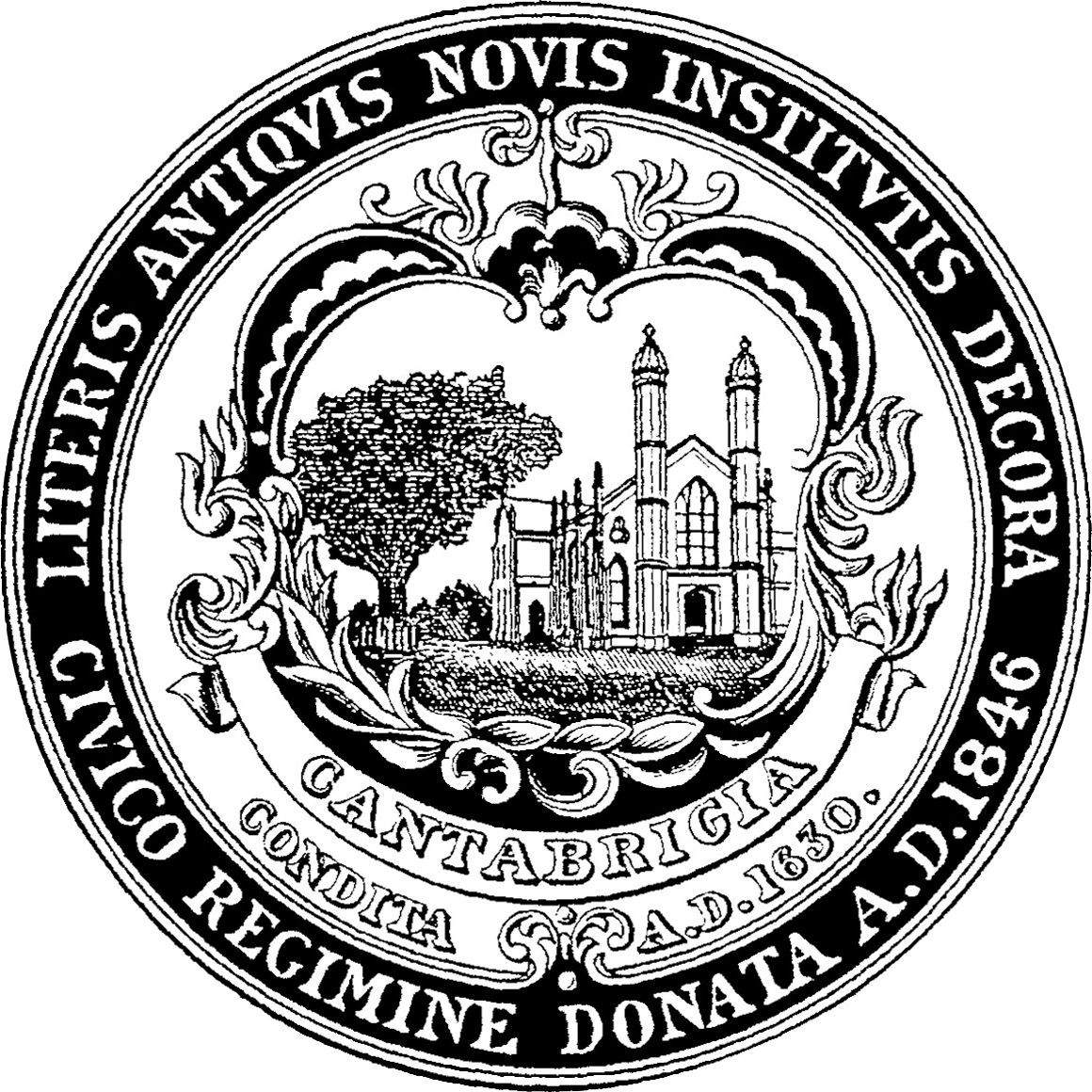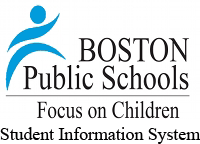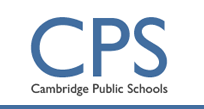TGH School & Community
Below you will find a collection of hand-picked and vetted online tools to help you Live, Learn, Earn, Work, and Play, along with basic tutorials to help you start using them.

Common Sense Media
Video
"Common Sense Media is dedicated to improving the lives of kids and families by providing the trustworthy information, education, and independent voice they need to thrive in a world of media and technology." This tutorial will help you explore the site.
Google Maps
Google Maps is a great way to get from "here to there." They offer driving directions, along with walking, biking, and directions by public transportation. This tutorial focuses on the public transportation resources on the site, helping you find the right bus or train to get where you are going.
Google Translate
Need to translate an email? A document from a friend? What about a website? Google Translate can do all that for you. This tutorial will show you how to use the site to translate text and also translate websites into more languages than you can count.
Boston.gov
Boston.gov is the home for tons of City resources. This tutorial will explain how to use the site to learn about city events, take care of important official transactions, and use “How To Guides” for basic needs such as getting food assistance, finding affordable housing and connecting to low-cost home Internet!
Mass Vets Advisor
This tutorial will help you naviagate the Mass Vets Advisor website. If you or a family member served in the Armed Forces, this is an important site for you.
Boston Public Health Commission
Want to get a Flu Shot? Need Health Insurance? Worried about getting sick from Chipotle? Boston Public Health Commission provides a wealth of information to residents regarding health awareness and emergency preparedness.
Cambridge Public Health
This tutorial will teach you to use the The Cambridge Public Health Department for resources on Children’s Health, Emergency Preparedness, and Lifestyle & Wellness tips for all Cambridge residents
Cambridge Dept of Human Services
The Department of Human Service Programs provides a wide range of services that touch almost every sector of the city: from newborns to senior citizens, from school-aged children to homeless families, from non-profit organizations to local employers.
Find It Cambridge
"Find It Cambridge is a website containing a directory of services and resources for children, youth, and families residing in Cambridge."
City of Somerville
The City of Somerville website has a ton of resources for those who reside in or do business in Somerville. This tutorial will explain how to access important information such as how to register to vote, parking permits, signing up to receive city-wide alerts, and information for renters and home owners.
City of Cambridge
The City of Cambridge Website has great resources available to use online city services, The Cambridge ALert Network and how to contact government officials
Somerville Hub
The Somerville Hub website is a place to find what children, teens and their families need to learn, thrive, and have fun in Somerville. Use this tutorial to find school and after-school options for children of different age groups. Check out programs and activities by areas of interest, and view the events calendar to discover new things to do!
Craigslist
Craigslist is a classified advertisements website helpful for job searches, housing searches and more such as finding free stuff and activities in your local community!
Use this handout to develop basic safety skills that help prevent illness and injury before, during, and after emergencies.
Use this handout to learn how to improve health before, during, and after an emergency to create better health outcomes.
Use this handout to prepare the information, plans, and supplies needed for all types of emergencies.
Sites that might interest you:
"StopBullying.gov provides information from various government agencies on what bullying is, what cyberbullying is, who is at risk, and how you can prevent and respond to bullying."
You know that great bike sharing program in the city? Did you know that you might eligible for a $5 annual membership? Yup... for five bucks a year you could be cruising around or commuting to work. For more information and to see if you're eligible, click HERE or call 617–635-1470.
Many adults over 55 need help paying for prescription drugs, health care, utilities, and other basic needs. There are over 2,000 federal, state and private benefits programs available to help. The NCOA's BenefitsCheckUp asks a series of questions to help identify benefits that could save you money and cover the costs of everyday expenses.
Looking for FREE wifi access throughout the city? Boston's Wicked Free Wifi program is all over and growing! Click the icon above to see a big map of the locations where you can take your phone, tablet, or laptop to get FREE Internet.

Bostonavigator
Video
"BOSTONavigator is the place to search for youth programs in Boston. More than 1500 programs are available throughout the city. You can find programs in more than 10 activity types including academics, arts, sports, career exploration, youth development and more."
BPS Student
Information System
Video
Do you have a student in Boston Public Schools? Curious about your kid’s grades? Want to check her attendance? Would you like to get an email notification any time your child is absent or gets a poor grade? If so, then the BPS Student Information System (SIS) is for you! This tutorial will show you how to login and access a treasure trove of information.
Safety Center
The theme of the Google Safety Center is "Working together to stay safe online." This site has resources for individuals and families, including safety basics and information on keeping your personal data secure. Check out the "Safety Tools" section to see how to use and manage Google tools with your family.
Code.org
Curious about coding? What about programming? Want to be able to make your own apps for your phone and other mobile devices? Code.org is the place for you! This site offers great tutorials on how to learn basic coding. Have some fun and let us know what you come up with!
Video
College Board
According to their website, “The College Board is driven by a single goal — to ensure that every student has the opportunity to prepare for, enroll in and graduate from college.” This tutorial will show people of all ages how to use CollegeBoard’s site to find the perfect school and hopefully ways to help pay for it!
Where's My
School Bus?
Looking for your child's school bus? You can now find a map of where it is! Check out https://schoolbus.bostonpublicschools.org/. There you can find your child's bus and even track it as it moves throughout the city. No more wondering on snowy days where the bus is!
Know your Chromebook
Want to know all about your new TGH Chromebook? The link above is for you! There you will see how to personalize your new device to suit your needs. This includes how set your background image, connect to your other Google accounts, upload and edit pictures, and much more.
Khan Academy
Video
"With [thousands] of videos on everything from arithmetic to physics, finance, and history and hundreds of skills to practice, [Khan Academy is] on a mission to help you learn what you want, when you want, at your own pace."
Typing.com
Typing.com is a website for anyone who wants to improve their typing skills! This website is great for beginners to learn how to get used to a keyboard. Use the "lessons" feature to practice basic typing. You can also take typing tests to see how fast and accurate your typing is. You can also practice your typing by playing different games on this site.
Boston Public Library
Sites that might interest you:
FastWeb is a great site that will help you find a scholarship for school. It offers an easy to use search tool with a very large database of scholarships. If you are thinking about going back to school and need help paying for it, this is a great site to check out.
With Scratch, you can program your own interactive stories, games, and animations — and share your creations with others in the online community.
Scratch helps young people learn to think creatively, reason systematically, and work collaboratively — essential skills for life in the 21st century.
"ACCESS helps aspiring college students and graduates make their dream of a college education an affordable reality. Our mission is to ensure that all young people have the financial information and resources necessary to find an affordable path to - and through - a postsecondary education."
"The Massachusetts Adult Literacy Hotline provides referrals to over 300 adult education programs that offer one-on-one tutoring, small-group or classroom instruction to adult learners. We provide information about basic reading, math, adult basic education, English language training, family literacy, GED preparation or testing sites."
College & Career Guide
Applying for college and finding the right career can be intimidating. BPS has put together a College & Career Guide full of resources and links to help you naviagate this difficult process.
"TED is a nonprofit devoted to spreading ideas, usually in the form of short, powerful talks (18 minutes or less). TED began in 1984 as a conference where Technology, Entertainment and Design converged, and today covers almost all topics — from science to business to global issues — in more than 100 languages."
GCF Learn Free hosts a free resource for learning technology basics. It provides tutorials on computer basics, how to use a mouse, using the internet, and online safety. This is a great place to start for those who are new to using a computer.

Quick & Dirty Tips
The Money and Finance section of QuickandDirtyTips.com is a fun place to get easy-to-understand information about everything from credit cards to home mortgages. Most resources are available as podcasts (spoken to you as if on the radio) or simple-to-read documents.
The Consumer Financial Protection Bureau
Do you have money questions? 'Ask CFPB' is the place to go! Run it by the Consumer Financial Protection Bureau's financial experts. This site can find answers on a whole range of topics. Answers are presented in understandable terms that are accessible to everyone.
Video
Know your Chromebook
Want to know all about your new TGH Chromebook? The link above is for you! There you will see how to personalize your new device to suit your needs. This includes how set your background image, connect to your other Google accounts, upload and edit pictures, and much more.
Sites that might interest you:
"The Coalition has provided low and moderate income taxpayers with free financial services since 2001. From January to April, we provide free tax preparation at... volunteer-staffed locations around Boston. The Coalition also now offers a year-round financial coaching program that directly involves volunteers in promoting economic empowerment in Boston communities."

Google Docs
Google Docs allows you to create documents, upload existing files, and share them with friends, family, and co-workers. Google Docs comes free with your Gmail account. This tutorial will show you how to create, share, and even translate Google docs.
Google Sheets
Google Sheets is a free, cloud-based tool that can help you manage finances, track inventory, and more. Like Docs and Presentation, you can access it from any device with Internet access through your Google Drive.
Slides
Google Slides
Google Slides is very similar to PowerPoint. However, Google Slides is online, sharable, and most important, FREE! This tutorial will show you how to create a quick and easy presentation.
Google Calendar
Google Calendar is a free tool that helps you organize your schedule, keep track of appointments, and set reminders. Plus, you can share specific events or your whole calendar with others. Never miss an appointment again!
Indeed.com
According their site, "As the world's #1 job site, with over 180 million unique visitors every month from over 50 different countries, Indeed has become the catalyst for putting the world to work. Indeed is intensely passionate about delivering the right fit for every hire. Indeed helps companies of all sizes hire the best talent and offers the best opportunity for job seekers to get hired.
Sites that might interest you:
The Massachusetts Department of Labor and Workforce Development has a great employment website with lots of resources. These include tools to help find a job, create a resume, and much more.
According to their site, it is Snagajob's "mission to help hourly workers find jobs they love... We continually develop innovative tools to help hourly workers and employers simplify their jobs and start living their dreams."
Want to know how to make your resume stand out? Check out this "4 Steps to Writing a Job-Winning Resume" page to help you get started.

Google Hangouts
Google Hangouts lets you send messages, make voice and video calls, and share photos. Hangouts sync automatically across devices, so you can start on your computer and continue to your phone. This tutorial will teach you how to chat, call, and Hangout!
Google Earth
Google Earth allows you to explore the world from your device. Google Earth uses satellite and aerial imagery to give you a rich traveling experience without leaving your seat.
DuoLingo
Duolingo is a fun and addictive way to learn a new language (including English for non-native speakers), completely for free! Earn points for correct answers, race against the clock, and level up. Many users will learn with Duolingo on their smartphone or tablet, but let’s see how to use it on the computer
Sites that might interest you:
Yelp is a great place to get reviews and information about local businesses, including restuarants, hair salons, retail stores, and much more!
"Whatever the season, there’s always something to do on the Esplanade. Weather you are interested in fun family activities, organized sports, or passive recreation, the Esplanade provides opportunities for a variety of activities..."
Boston on Budget compiles the best budget-friendly events, discount attractions, cheap eats, and much more happening in the Greater Boston area (and beyond) to help stay on budget in an expensive area!
Trainers: Click here to view Items for School and Community Trainers.